Curio 7.3 Release Notes
Release Date
January 28, 2011
Requirements
Curio runs on macOS Leopard (10.5) or Snow Leopard (10.6) on PowerPC or Intel machines.
New Features
New Evernote Shelf Table View[ProStandard]
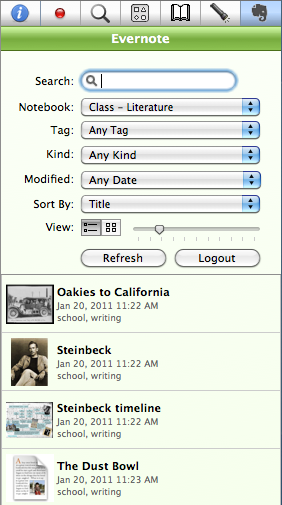
By popular request, Curio now adds a new table view results list to the Evernote shelf. This table view should look similar to the results found in Evernote's Mac, iPad, and iPhoto clients.
You can click the button next to the zoom slider to switch back to the icon browser view.
Like the image browser view, you can select an item and press Spacebar to view a Quick Look of the note. Or double-click the item to use the Finder to launch the note in the appropriate application.
Simply drag a note from the Evernote shelf to your idea space to add its contents. Hold Option while dragging the note to automatically delete the note out of Evernote when the drag is completed.
New Idea Space Export Options: Plain Text and RTF
Via the new File > Export As > Text or File > Export As > RTF menu options you can now export one or more idea spaces as plain text or rich text files, with the contents of each idea space going into a separate export file.
Curio will choose a logical text representation for all the figures on each idea space, even automatically grabbing a text outline of a list, mind map, or index card or tabbed-delimited text for tables.
In the case of rich text exporting, Curio will make sure all export text which is colored white is instead colored black during the export so you can see it on the resulting page. Otherwise, it leaves the figureʼs colors and other font attributes as-is.
New Asset Feature: Swap File
There's a new Swap File function under the actions ("gear") menu found in the Asset Info inspector.
The swap function allows you to swap out one document associated with an asset for another document. However, the document should be of the same type, although not necessarily the same file extension. For example, feel free to swap a .jpg image for a .png image, or a .mov movie for a .mp4 movie, or a .doc document for an .docx document.
Swapping is a handy way to change the underlying file without disturbing asset figure instances scattered throughout your project. For instance, if your professor re-distributes a PDF with typo fixes that you have already Spread PDF'ed throughout your project then you can just swap it out without re-spreading the PDF.
Mind Map Enhancements
- If you collapse the root of a radial mind map by pressing spacebar when the root is selected, then we'll minimize the entire mind map figure. The left, right, and org chart mind map arrangements already supported this feature.
- As a shortcut, you can now select the overall mind map figure itself and hit spacebar to collapse/expand the root figure. This makes it super-fast to minimize a bunch of collections since index cards, mind maps, and lists now all support this feature.
- When collapsing the root figure, if the mind map is its natural size then we'll resize it to its minimum bounds, otherwise if manually sized then we'll center the root node within the existing bounds.
- If duplicating a mind map item then we insert it as a sibling (like what happens when you duplicate a list item). This differs from the normal paste handling in mind maps which would add a pasted item as a child.
List Enhancements
- As a shortcut, you can now select the overall list figure itself and hit spacebar to collapse/expand the title figure (if it has a title). This makes it super-fast to minimize a bunch of collections since index cards, mind maps, and lists now all support this feature.
- Paste As List is a bit smarter about lists that are initially indented.
Table Enhancements
- Added support for holding the Shift key to increase/decrease the table size when inserting/removing table rows or columns, instead of modifying the sizes of any existing rows or columns. So just hold down the Shift key when you use either the Add/Remove Row/Column context menu options, or when using the Option-ArrowKey shortcuts to add/remove rows/columns.
Index Card Enhancements
- Fixed rare issue (again!) where creating new index cards resulted in a badly rendered figure with no body area.
- Index cards now support body areas which contain a mix of fonts and colors.
- Sticky lines now stick to the index card figure itself, not to the title or body figures within the index card.
Evernote Enhancements[ProStandard]
- Dragging a note from Evernote that has an associated source URL will now result in a text figure within Curio with the source URL as an automatic attribution line.
Autosave Enhancements
Autosave has been given a thorough work-over to make it much more robust and fail-safe.
Curio's autosave system is optimized to minimize disruption. When you first begin to modify your project, Curio starts a 30 second timer. At the end of that time period, but before performing the autosave, Curio will wait for a 2 second idle period where you aren't busy moving the mouse or pressing keys on the keyboard. Once you're idle for that brief moment it will then quickly perform the autosave. As a safety measure, Curio will now force an autosave even if you're not idle if it's been more than 60 seconds since the project was first modified.
Of course, you can also force a save at any time by choosing File > Save on your own.
In addition, Curio will now autosave Untitled projects using the same timing mechanism.
Note that Curio will not perform an autosave if you attempt to close the project or quit Curio. Instead we ask if you would like to save before closing or quitting. This way if you accidentally do something catastrophic which is not undoable then you can quickly quit Curio without saving and not lose any data.
New Mail Client Support
- Curio now supports Microsoft Outlook 2011 as a mail client for mailing projects, PDFs, and assets.
New Styles
- Table Style: Simple Sheet is a simple gray thin-lined style which looks like a standard spreadsheet found in Apple Numbers.
- Image Style: Gray Cell is a very thin, slightly rounded, gray bordered style with a tiny margin and shadow which looks like the image cells found on Apple's Mac website (http://www.apple.com/mac).
Documentation Changes
- Added tips to the Curio User Manual regarding the bookmarklet and Firefox.
Notable Fixes
- Smarter handling of events in the Organizer so mouse wheel event handling in the Sections part of the Organizer will work correctly.
- Cleaned up some tooltip display so it looks a bit neater when it contains long text or when it's near a screen edge.
- Checkbox and flag click testing is now more robust. You should no longer have problems with checkboxes that mysteriously can't be clicked.
- Fixed a bug where you could drop an idea space into the Sections panel without hovering over a specific section.
- The inspector now shows Nothing to Display if you select either a folder or an empty section.
- Removed all internal responder manipulations which should make Curio more robust in certain event handling situations.
- You can now show/hide the shelf if a folder is selected.
- Added several new internal locks and safety checks to make sure the Status shelf background threads won't throw exceptions when checking for internal figure or asset changes. This appears to have fixed the rare, but brute-force reproducible crashes which could occur particularly when making lots of changes, deletions, or collection hierarchy manipulations and repeatedly undoing/redoing those actions.