Curio 10.2 Release Notes
Release Date
February 29, 2016
Requirements
Curio 10 runs on macOS Yosemite (10.10) or El Capitan (10.11).
New Features
More features and fixes for you!
Sparkle

Curio uses the popular Sparkle framework to handle application updates. We're now using the Sparkle version 1.14.0 RC3 which fixes a number of bugs and addresses a number of important security issues.
In addition, for enhanced security, Curio is now making https calls to Zengobi's server to check for and download available updates.
Curiota
This release fixes or updates a number of issues involved with Curiota integration.
- Custom Collections
The Local Library now lists custom, user-created collections correctly in the Scope popup. - All Collections
The Local Library now includes an All Collections entry in the Scope popup. - Web Links
If you drag a Curiota note which only contains a single web link then the result in Curio is a web link figure, instead of a text figure. - Refreshes
The Curiota app's library view will now automatically refresh if changes, additions, deletions are made via Curio's Library shelf. Requires Curiota 2.1 which is coming soon.
Shape Styles
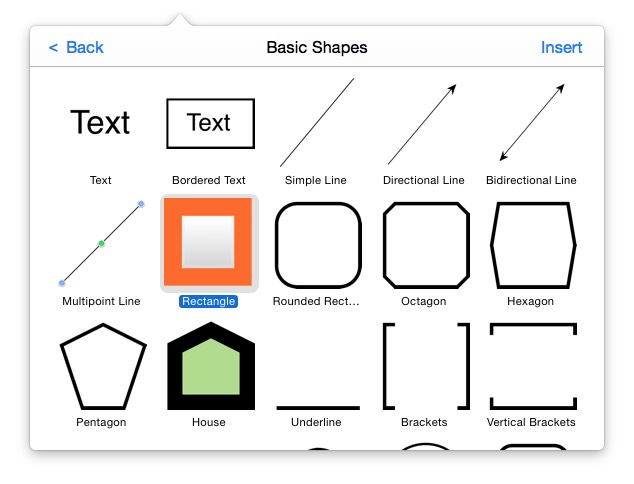
The Issue
Previously the geometric shapes under the Drawing Tools popup and the Insert > Basic Shapes gallery all inherited their styling information from Curio's standard text figure.
Why? Because technically all of those shapes can turn into text figures simply by double-clicking on them and typing in some text, so this made sense initially.
The problem is that if you redefined the text figure's default styling, via the Format > Save As Default Style for Text Figure menu item, then any new geometric shapes you created would inherit those same style changes, which is probably not what you wanted.
The Solution
This has been fixed in this release.
Now all of the geometric shapes have their own, private, customizable properties stored separately from the text figure's styling.
Drag out a house shape — either from the Drawing Tools popup or the Basic Shapes gallery — customize its properties such as colorings and border, then choose Format > Save As Default Style for House Figure menu item to set its private, custom style.
As you can see in the above screenshot, the Basic Shapes gallery has been updated to show you overridden styles.
Restore Default Style & Apply Default Style
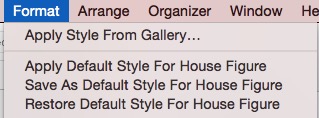
If you have overridden the default format associated with a figure type (such as a mind map or list figure, or even a specific geometric shape figure), you can now restore the factory default styling using the new Restore Default Style menu command.
The restore command will make it so any new figures you create of that type will use the factory default styling, and it will also apply the factory default styling to the selected figure.
In addition, the new Apply Default Style menu is available to apply the default styling — whether that be a user-overridden default or the factory default — to one or more selected, unlocked figures.
Meta Enhancements
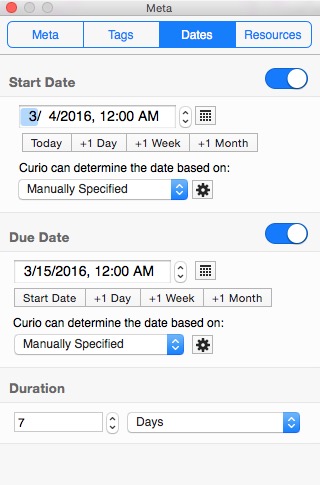
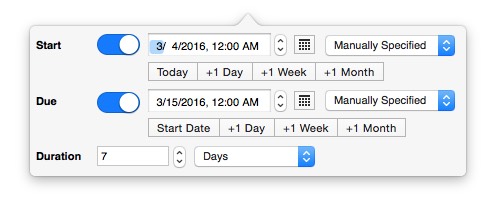
New Adder Buttons
You can quickly set the start date to today or add days, weeks, or months to the currently specified start date.
Likewise, for the due date you can quickly set the due date to the start date or add days, weeks, or months to the currently specified due date.
Start Today vs. Start Now
Normally the start date is today, meaning today at midnight (00:00). But with the Start Date Now advanced setting you can specify that the current hour and minute are included as well.
Priority Text
You can override the default priority titles, like "Urgent", with the Priority-related advanced settings.
Notes Adornment
If you click on a figure's note adornment then the notes window appears. If you click again on the notes adornment for the same figure the notes window will now disappear.
Clear Notes
The Format > Clear All Meta command will now clear notes as well unless the Clear All Meta Leaves Notes advanced setting is set.
Mini Percent Complete
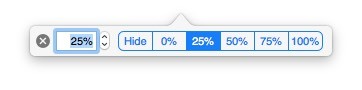
The mini meta inspector for percent complete, accessible via the period shortcut, has a new slimmer shape.
The percent complete up/down steppers — in both this mini inspector and the normal inspector — now support a faster way to jump through values. If you hold Shift down when clicking the up or down arrow, Curio will round the current value and then increment or decrement by 5.
For example, 23% would go to 25% then 30% then 35%, etc; going down would go from 23% to 20% to 15%, etc.
Shortcuts
New support for percent complete keyboard shortcuts: Shift-1 through Shift-0 for 10% to 100%, press Option-Shift-0 to set to 0% and hide checkbox.
Those shortcuts as well as the existing priority (Option-0 through Option-5) and rating (0 through 5) shortcuts have been added to the Help > Curio Keyboard Shortcuts list.
Copy/Export Figure Notes
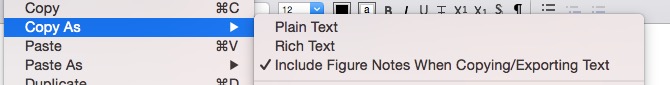
When you copy one or more figures, or export an idea space as RTF, you can optionally include figure notes with the resulting output. Simply make sure the Edit > Copy As > Include Figure Notes When Copying/Exporting Text menu item is checked.
This option is also available under the new Preferences area under the Share popup menu since it impacts exporting project, idea space, and figure RTF exporting.
Pinboard Enhancements
Pinboards now support line figures including sticky line figures, as well as figure edge and center snap guides when dragging items around within the pinboard.
Align & Distribute
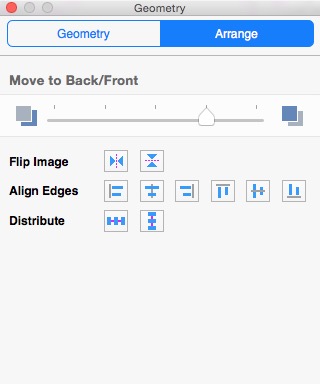
In addition to use the Arrange menu, you can now use the Arrange inspector panel to align the edges or distribute the selected figures.
Movie Figures
Preview Image
New logic for determining the preview image to show for a movie figure on an idea space:
- If a poster time is specified via the Media actions menu then the poster time is used.
- Else if a start time is specified via the Media actions menu then the start time is used.
- Else get start time (default to 0 if not set), get stop time (default to duration if not set), get Movie Poster Percentage advanced setting (default to 0 if not set) and grab a frame at
start + percentage(stop-start).
Media Actions Menu Details
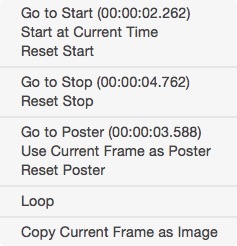
When you start playing a movie the actions menu shows you current time values for start, stop, and poster and allows to quickly jump to those values.
Media Actions Menu Warnings
During set start time:
- If new start time is after stop time then clear stop time.
- If new start time is after poster time then ask user if poster time should be cleared.
During set stop time:
- If new stop time is before start time then clear start time.
- If new stop time is before poster time then ask user if poster time should be cleared.
During set poster time:
- If new poster time is before start time then ask user if start time should be cleared.
- If new poster time is after stop time then ask user if stop time should be cleared.
Media Playback Timer
Curio now uses a higher resolution timer (0.01 seconds, instead of 0.05) during playback so the displayed time is more accurate. You can also override this with the Media Playback Timer advanced setting.
Sleuth Updates
Lots of Sleuth changes:
- Any bundled sites that could be made secure via a
httpsconnection instead ofhttphave been updated. - Flaticon, Iconfinder, and The Noun Project have been added as new image Sleuth sites.
- AOLAtSchool, AskJeeves, Google Dictionary, and Yahooligans have been removed, as their services have been discontinued.
Easy Access to Preview Releases
Curio now supports two new techniques for gaining early access to point releases during the Check for Updates process.
- Curio.app → Curio Preview.app
Rename the Curio application — or a duplicate of the Curio application — so it has a suffix "Preview". For example,"Curio Preview"or"Curio 10 Preview". This might be a useful technique if you want to have two applications:Curio.apphas the normal, stable build, whileCurio Preview.appcan be used to check out the new features. - Advanced Setting
Use the new Appcast Get Preview Updates advanced setting. Use this technique if you just want to go for it and update your Curio.app with the latest and greatest. If necessary you can always download the prior, official build directly from our website if you need to roll back.
After this change, Curio will alert you when preview releases of new updates, within a major version, are available. For example, when preview builds of Curio 10.3 are released.
Xcode 7.2.1
Curio is now being compiled with Xcode 7.2.1, up from Xcode 6.4, which required a good number of internal tweaks to support Apple's latest and greatest frameworks and development tools.
Tweaks
- YouTube
Curio now detects dragged-in and pasted YouTube links with newer formatting such ashttps://youtu.be/YySSqEFe_K8andhttps://www.youtube.com/watch?v=YySSqEFe_K8&feature=youtu.befor automatic embedded video handling.  Expand/Collapse Collection
Expand/Collapse Collection
Two new menu items under the Arrange menu to expand or collapse selected collections such as mind maps, lists, index cards, albums, and pinboards. Toolbar Icons
Toolbar Icons
Cleaned up several of the collection toolbar icons to make them more uniform in size.- Rulers
Curio now remembers and restores ruler visibility. - Fonts
The fonts popups in Curio will now show the same available fonts as Pages, TextEdit, and other apps. - File Names
Normally if you rename the title of an asset figure on an idea space or asset in the library, Curio will also rename the underlying file, thus keeping the title and file name in sync. However, you can specify a comma separated list of file extensions that don't rename when the title is renamed with the Extensions Ignore Title Changes, advanced setting. - WebViews
If you right-click on a single URL figure in Curio and choose Show as WebView, Curio will now immediately start browsing on the site so the WebView is "live" and dynamically rendered. - Variables
Curio will now leave as-is any substrings it finds that happen to use{%and}as a prefix and suffix instead of removing them as if they were invalid Curio variables which use those same delimiters. - List Title
You can override the default list title, "My List" with the List Title, advanced setting.
El Capitan Fixes
- Refactored the code that handles the initial creation of new, untitled projects and fixed related issues involving cached file paths which impacted some El Capitan users when first working with untitled projects.
- The File > New, File > New From Project Template, and File > Open From Gallery windows no longer open in full screen mode, when Curio itself is in full screen mode.
Other Notable Fixes
- You can now paste PDF-formatted images into Curio, including those generated within Curio via the Edit > Copy As > PDF menu item.
- The repository view on the left size of the various gallery windows no longer resizes when the window is resized.
- The File > New From Project Template gallery window is now much faster when resized.
- Fixed issue with deleting a movie figure that is actively being played.
- Fixed issue where copying a figure as text automatically included an extra carriage return at the end.
- Fixed issue where Stencils shelf was sometimes empty when first loaded.
- Fixed issue with tags mini inspector not scrolling when more items are added.
- If you delete all the text in a collection title figure then we no longer allow you to accidentally keep backspacing which would then delete the title itself and thus all the child items within.
- Curio now does a much better job keeping sticky line endpoints updated even if one or more endpoints are located within collections and thus moved directly by a collection layout algorithm.
- Exporting idea spaces as images or HTML will now make sure the generated images don't have carriage returns even if an idea space title contains a carriage return. This fixes an issue when syncing HTML exported output via Box.net.