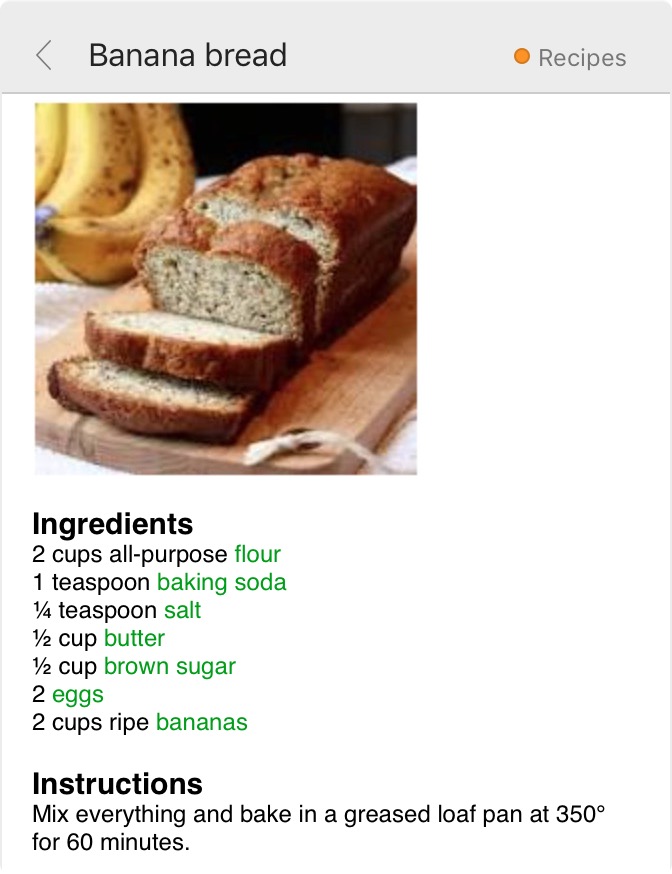Sync File
Curio Professional now supports sync files, an incredibly flexible method to sync the contents of text figures and list, mind map, stack, and table collection figures to external files, either bidirectionally, export only, or import only.
Text figures can sync with md files; list, mind map, and stack collections can sync with lists in md, opml, or taskpaper files; table collections can sync with tables in md, csv, or tsv files.
Markdown for collections is especially powerful as meta and images are supported.
These sync files can be located anywhere on your system, including within a synced iCloud or Dropbox folder or Obsidian vault. The file syncing occurs instantly when a change is detected either to the figure or the sync file.